Tutorial
Here's how to download the ZIP file with your Instagram data. 👇
From your Instagram account settings, under Settings and Activity, go to the Accounts Center.
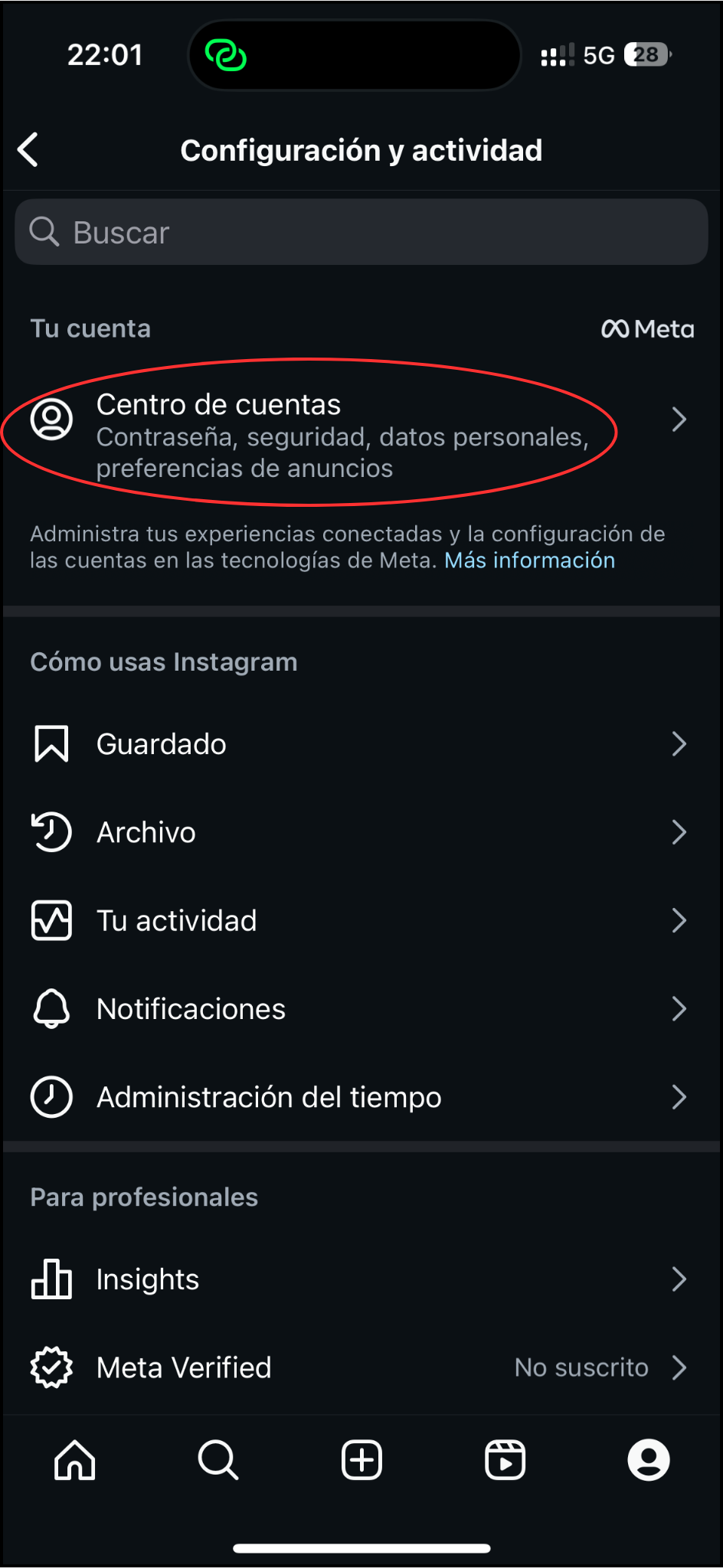
Inside the Accounts Center, select Your Information and Permissions.
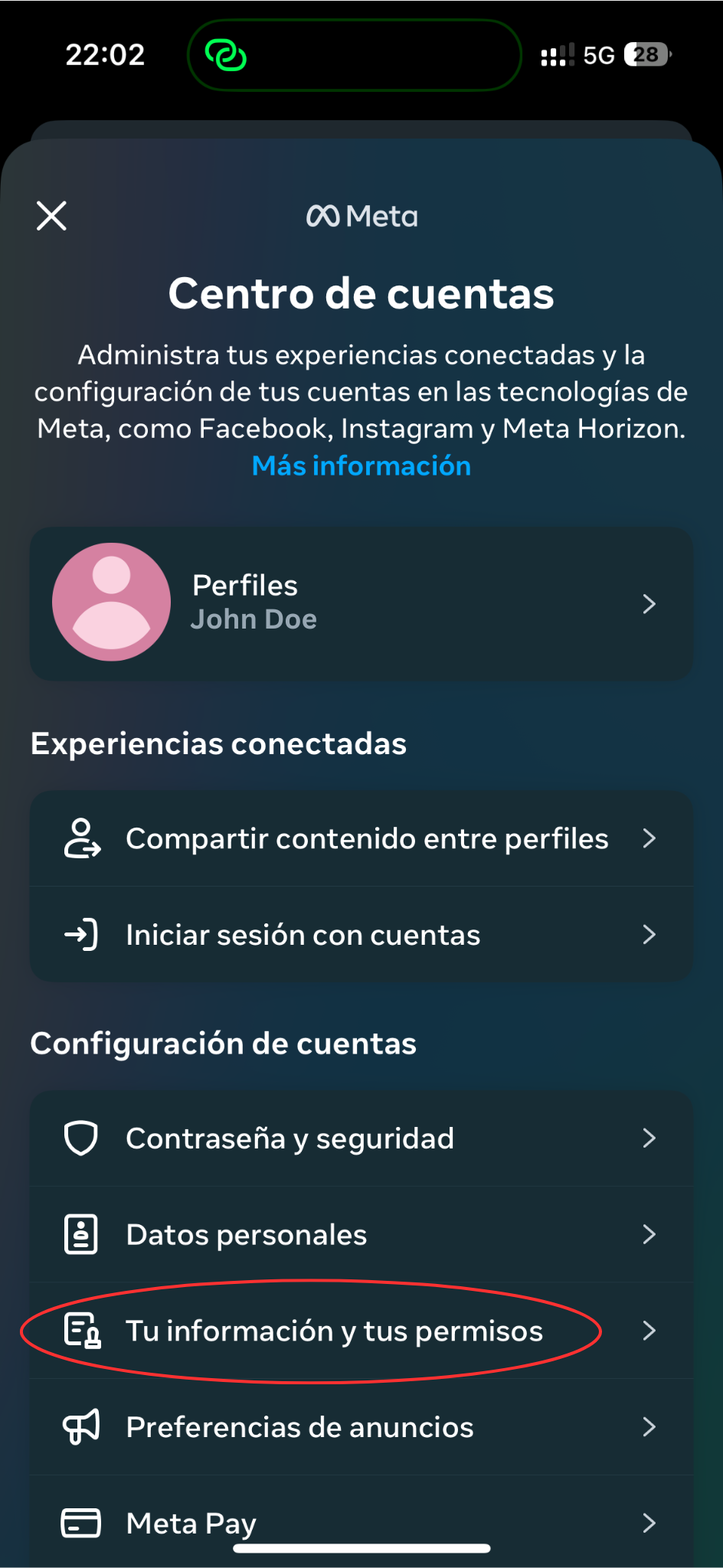
Select the Download Your Information option.
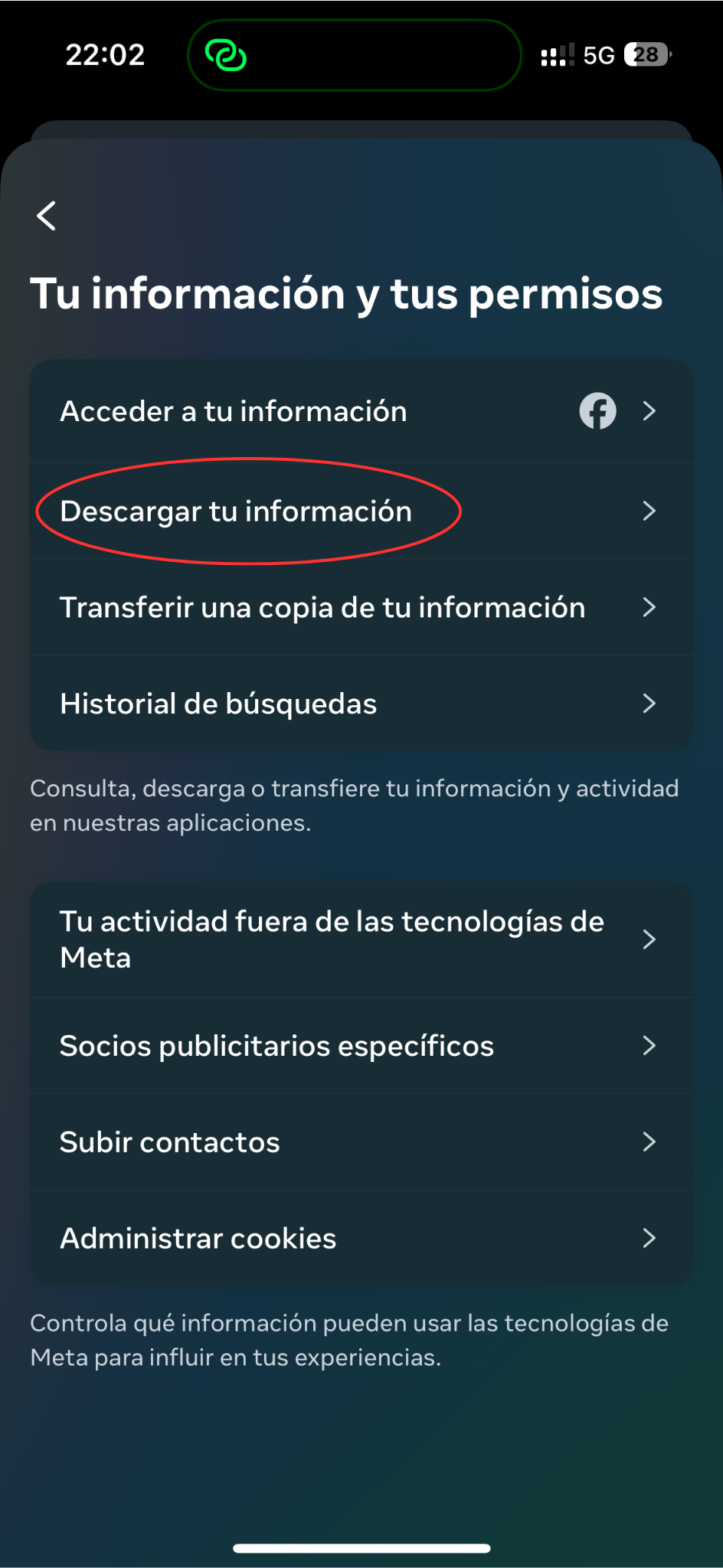
Choose Download or Transfer Information.
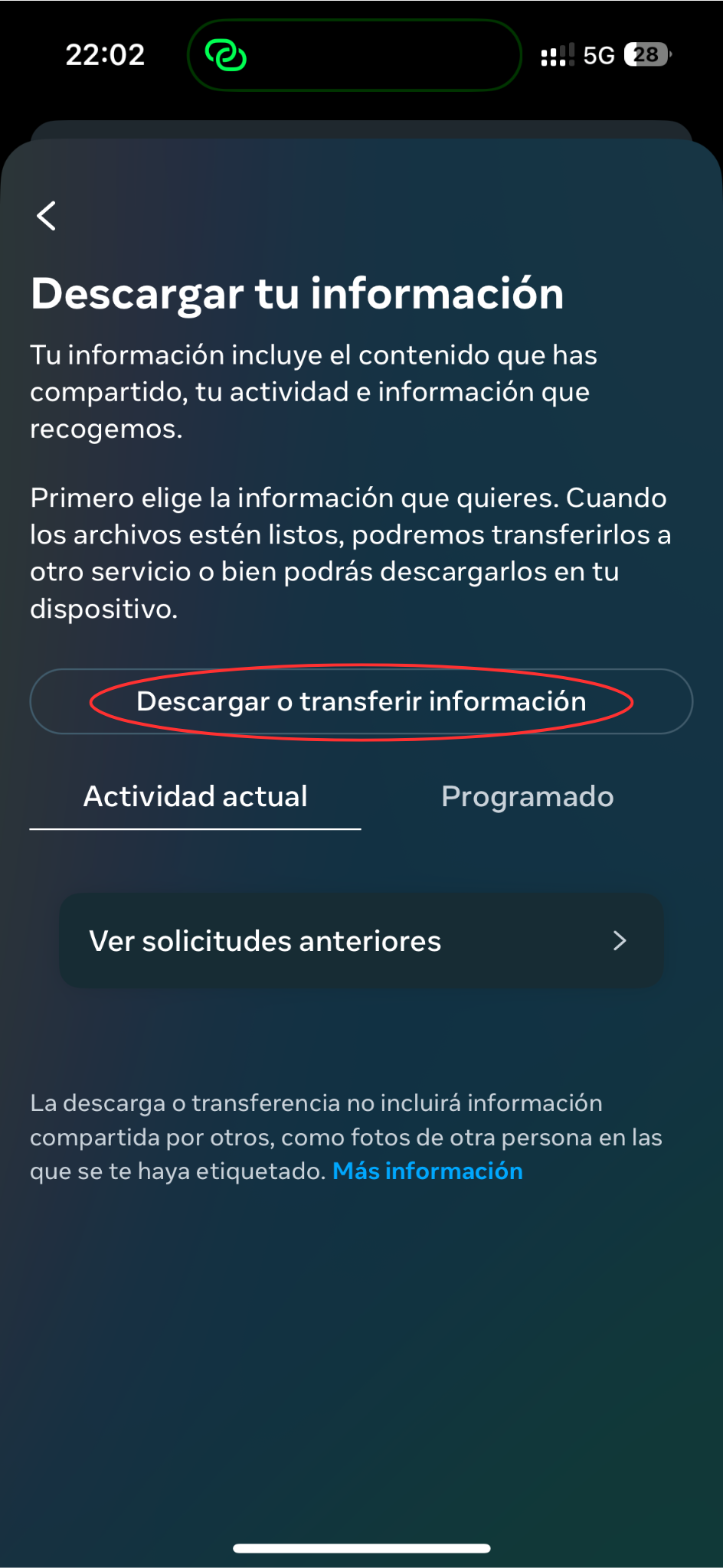
Select your Instagram account and click Next.
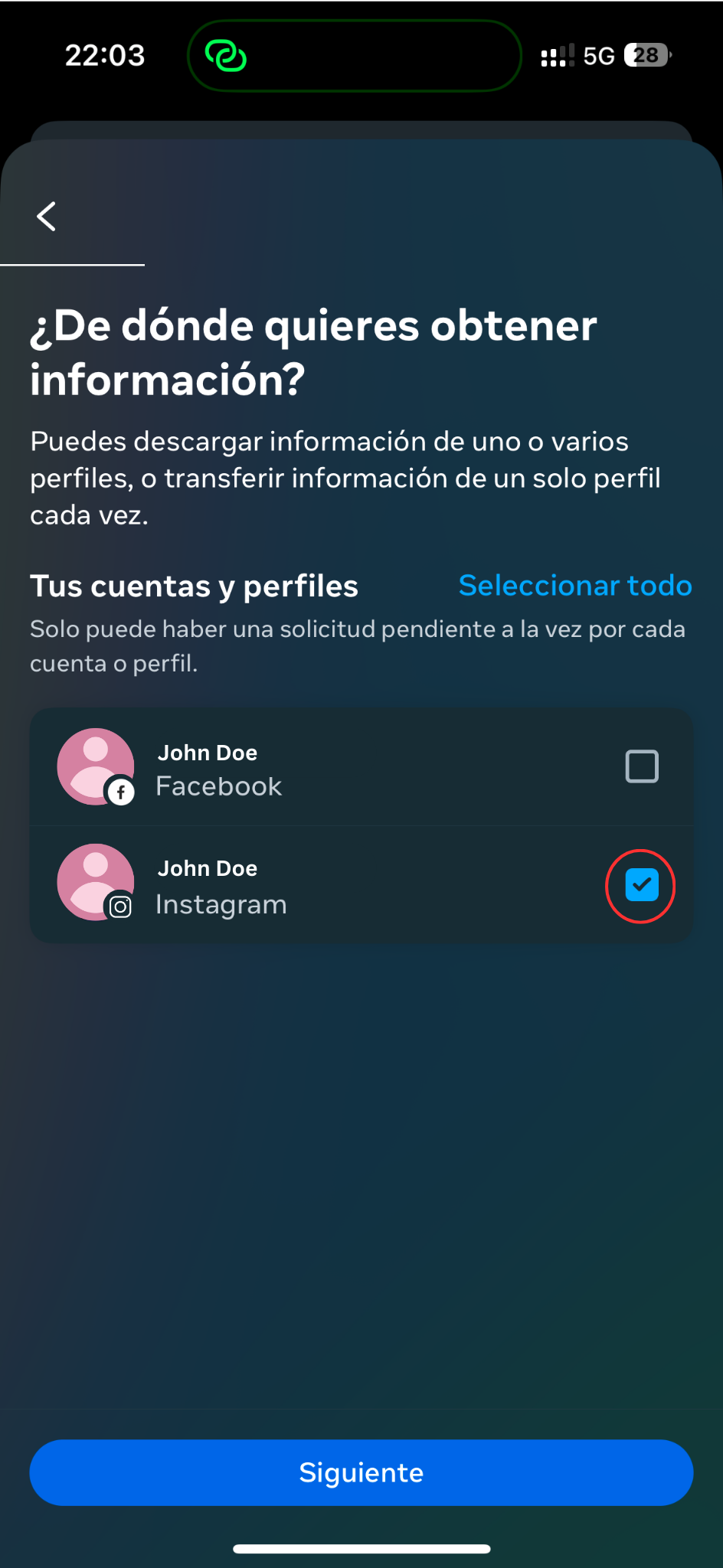
We recommend selecting All Available Information.
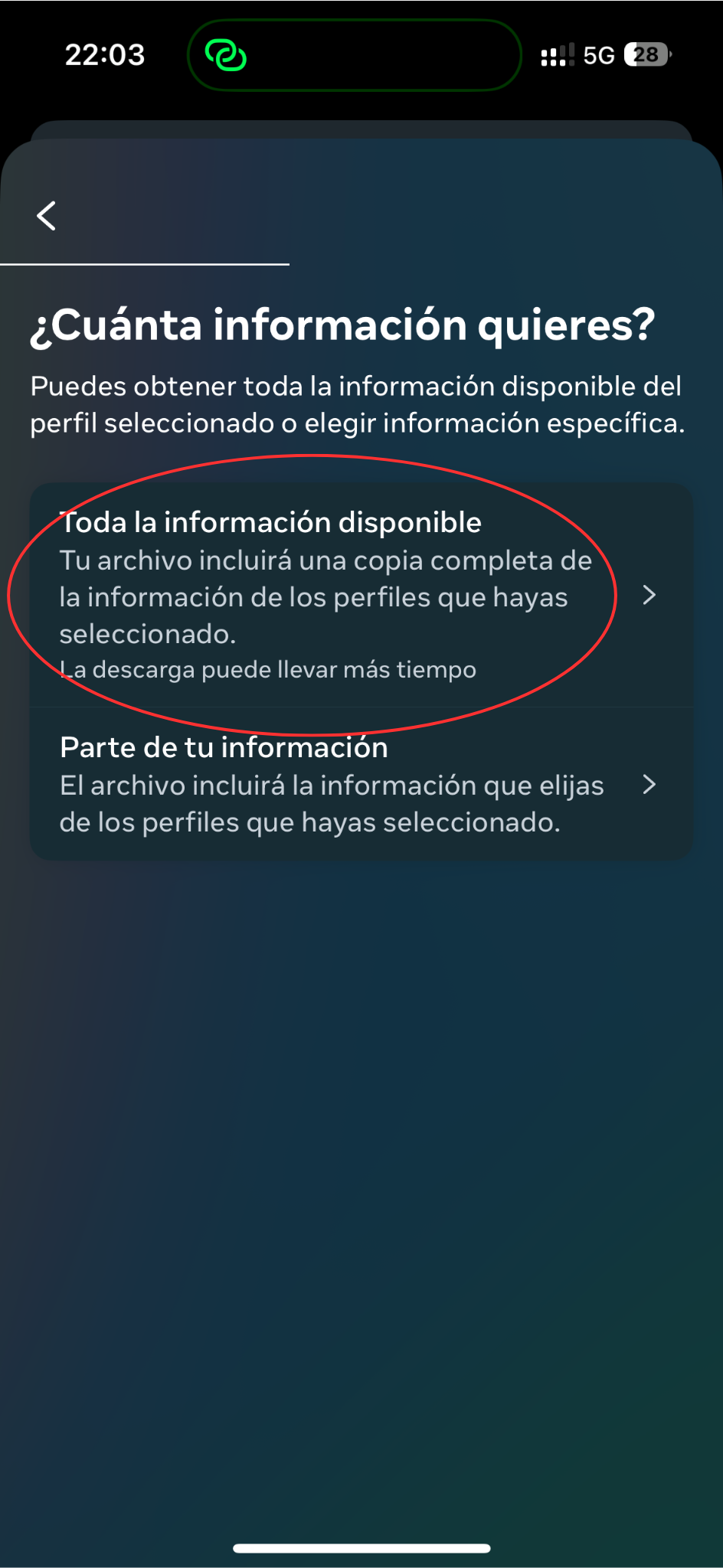
[OPTIONAL] If you chose Some of Your Information, make sure to include Followers and Following.
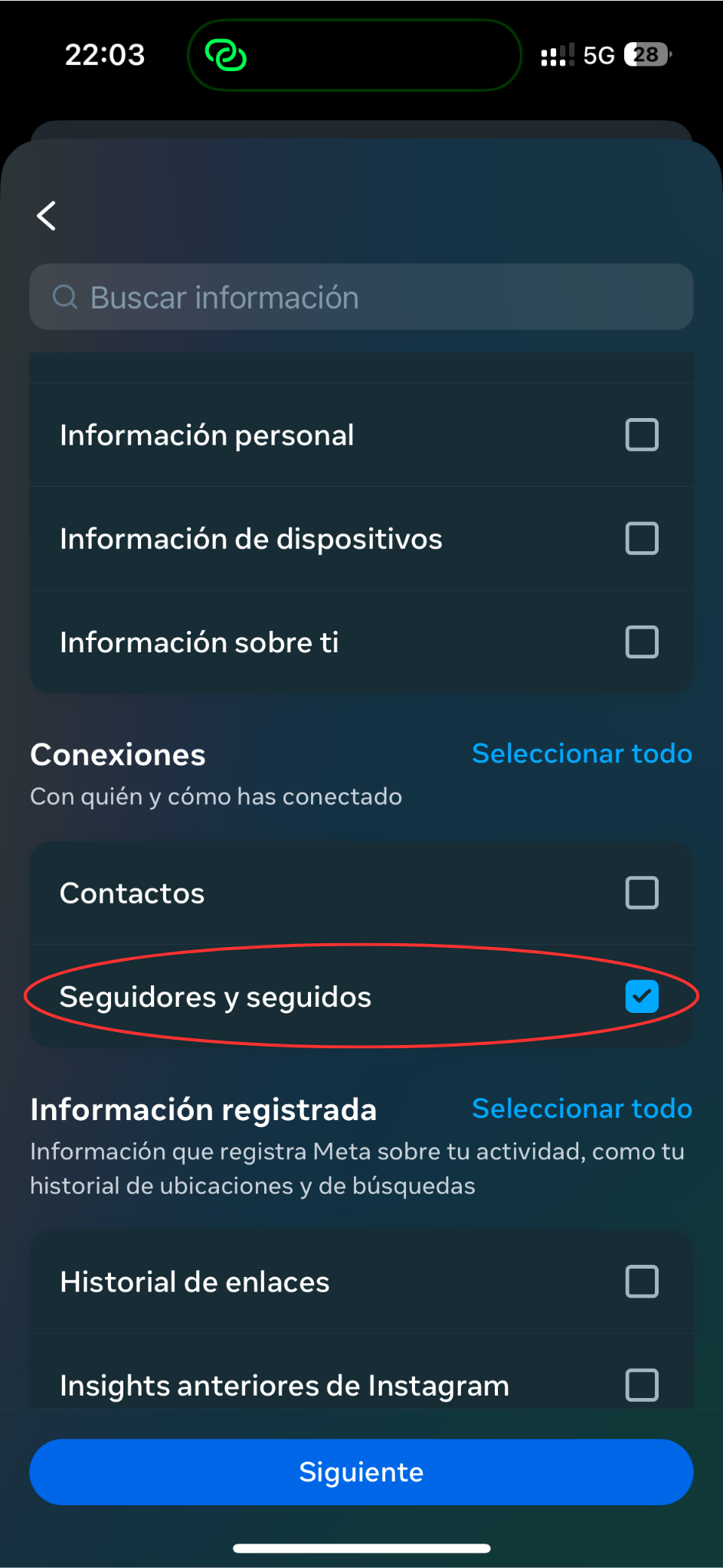
Select Download to Device.
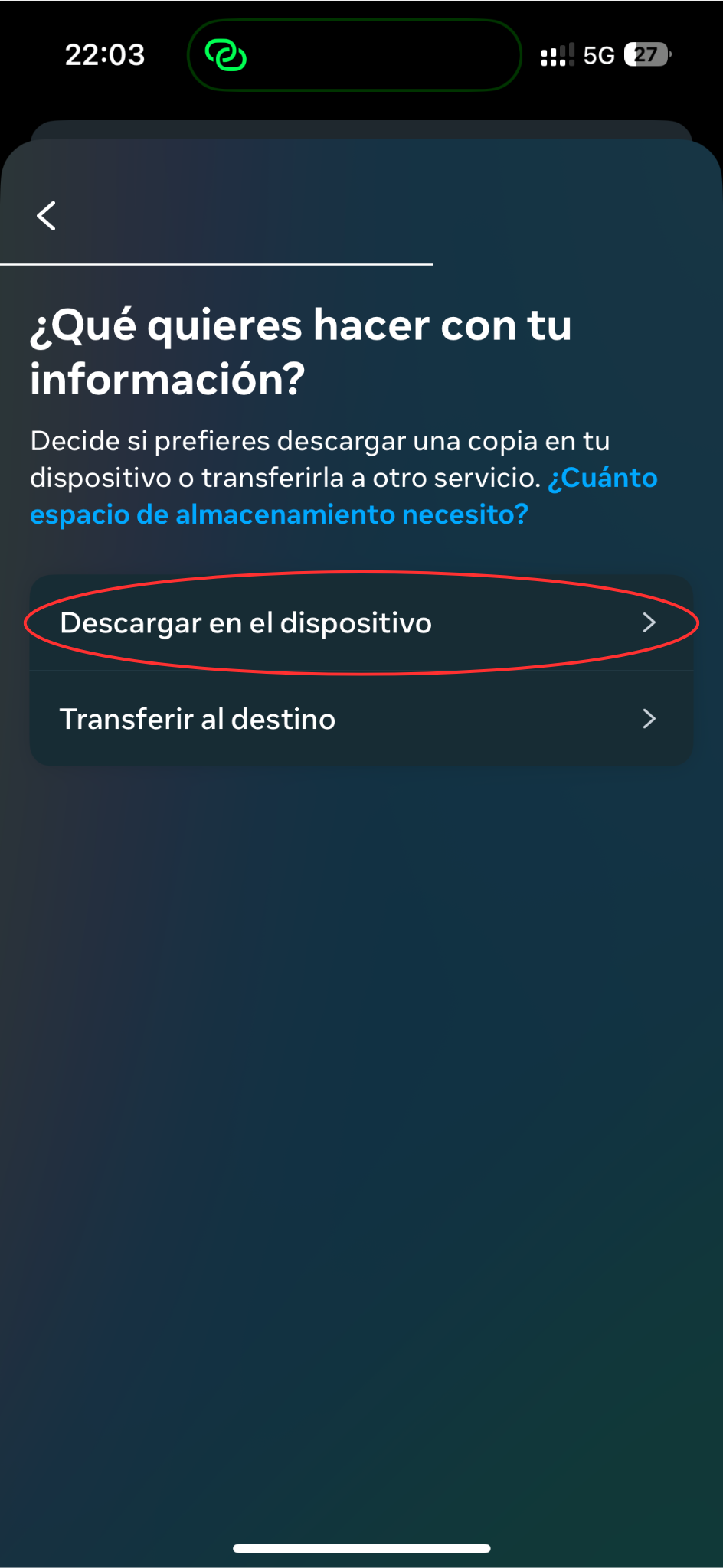
IMPORTANT: You can change the format to JSON.
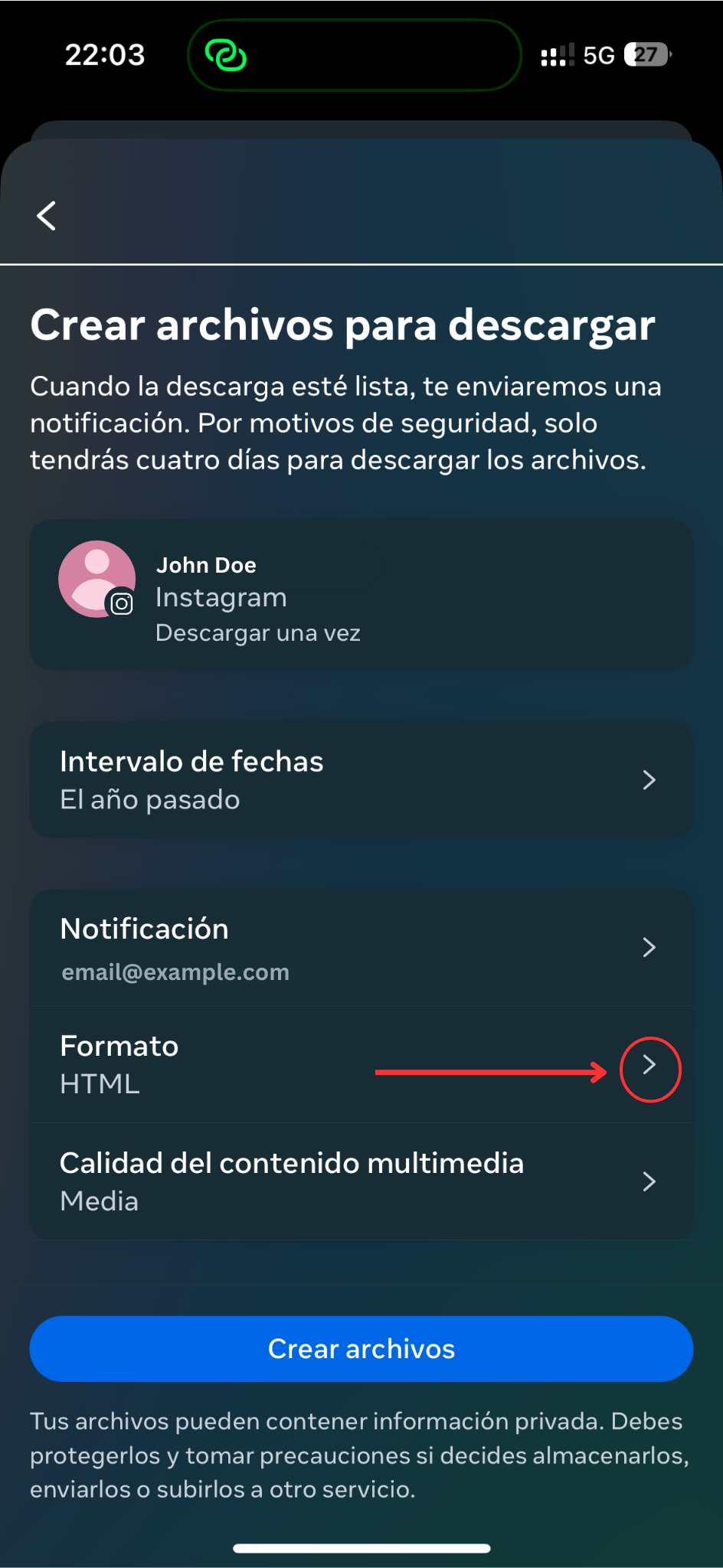
[OPTIONAL] Select JSON as the file format.
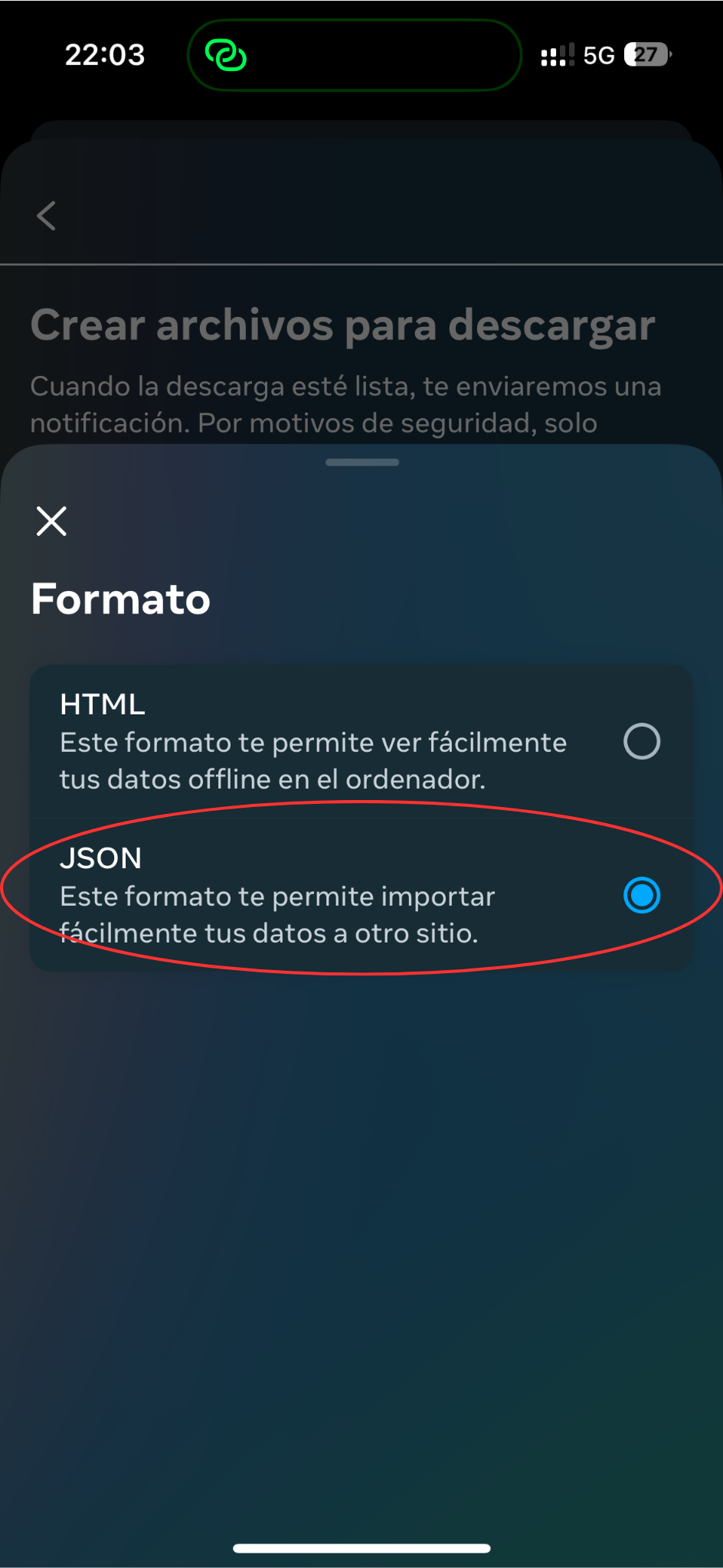
Click Create Files and wait for Meta's email with your downloadable ZIP file.
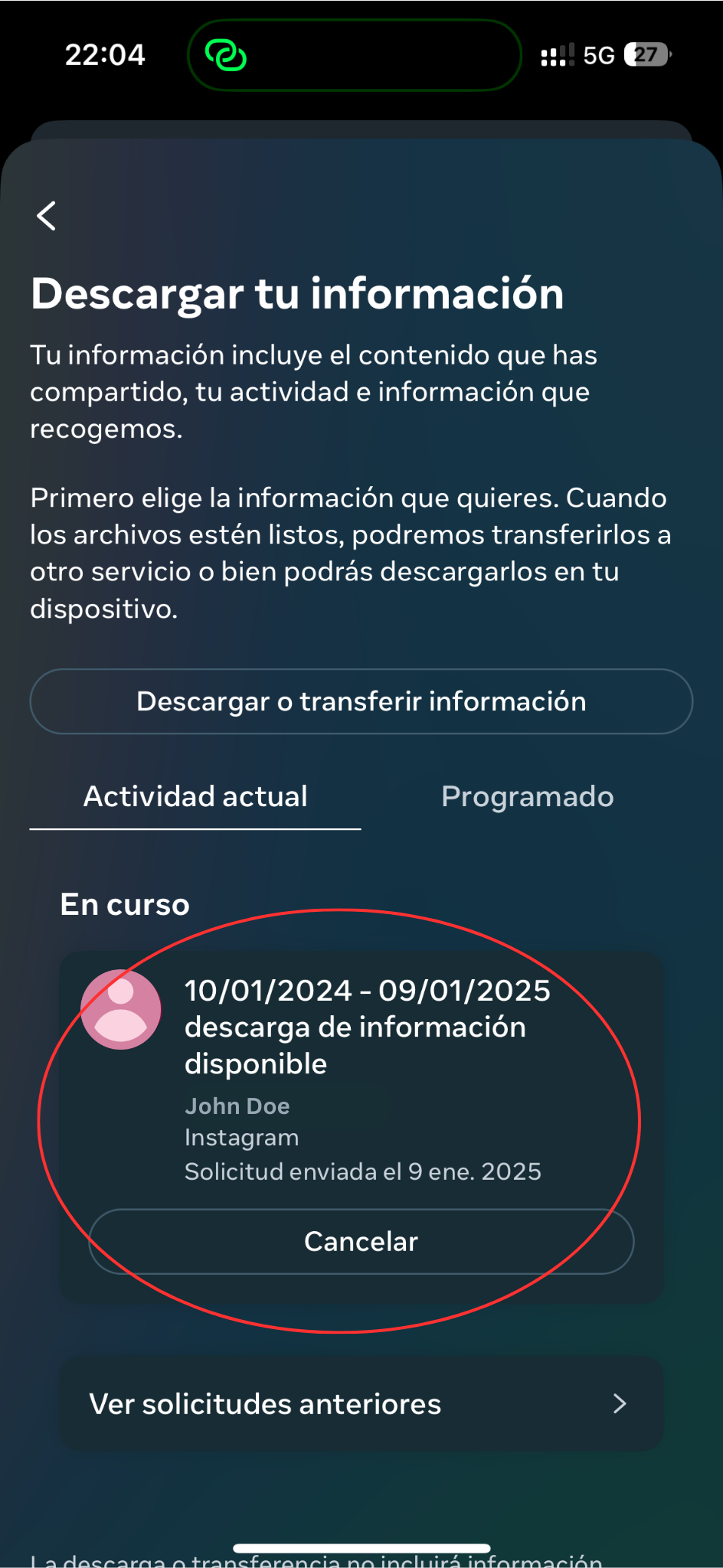
That's it! Plus, you don't need to share your Instagram credentials, ensuring your privacy.